

Price: £89.99 including shipping to UK.
IP KVM Fully assembled and all parts including Raspberry Pi 4B controller - Control a computer remotely on the hardware level inc. BIOS and reboot.
Note: This is the budget version which does not have all the features of the standard model. It comes with a plastic case. There is no LCD display, no fan and no ATX PC motherboard control capability.
We also sell a standard model with factory produced metal case and full feature set.
Includes all components required for operation including Raspberry Pi CPU board, micro SD card system drive, software build and paper instruction manual for quick setup. USB-C power supply not included.
If you would like to view the product video and use a demo PiKVM immediately which is online and ready, please visit: http://polar-tech.co.uk/
This product is sold with a 3 months warranty. This does not affect your statutory rights.
Q. In simple terms, what does this device do?
Q. What is the difference between the budget edition and standard edition?
Q. Do I need this device to control a computer remotely?
Q. Will this device work to remote control a device in my home network?
Q. I would like to remote control my work computer. Will this device work?
Please use the login credentials: admin, admin
Please refer to the manual on the steps required to reimage the PiKVM device.
A powerful and versatile IPKVM that can be used to control a remote computer down to the hardware level. It has a simple setup procedure that takes just minutes to complete, and a web interface presents the session with the remote computer. There is no dependency on remote ports, protocols or services on the remote computer. To the remote computer, it's just a regular screen, keyboard and mouse.




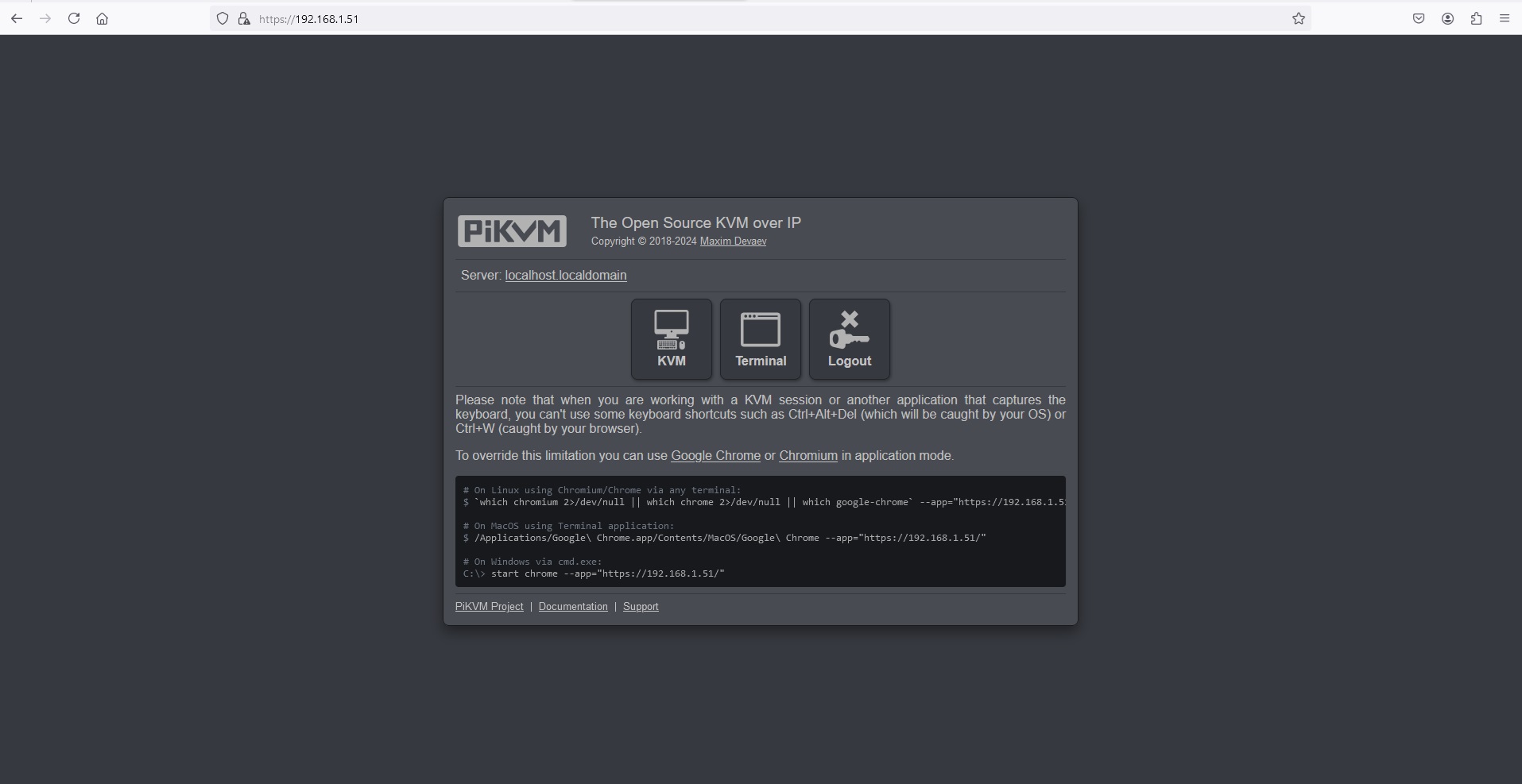
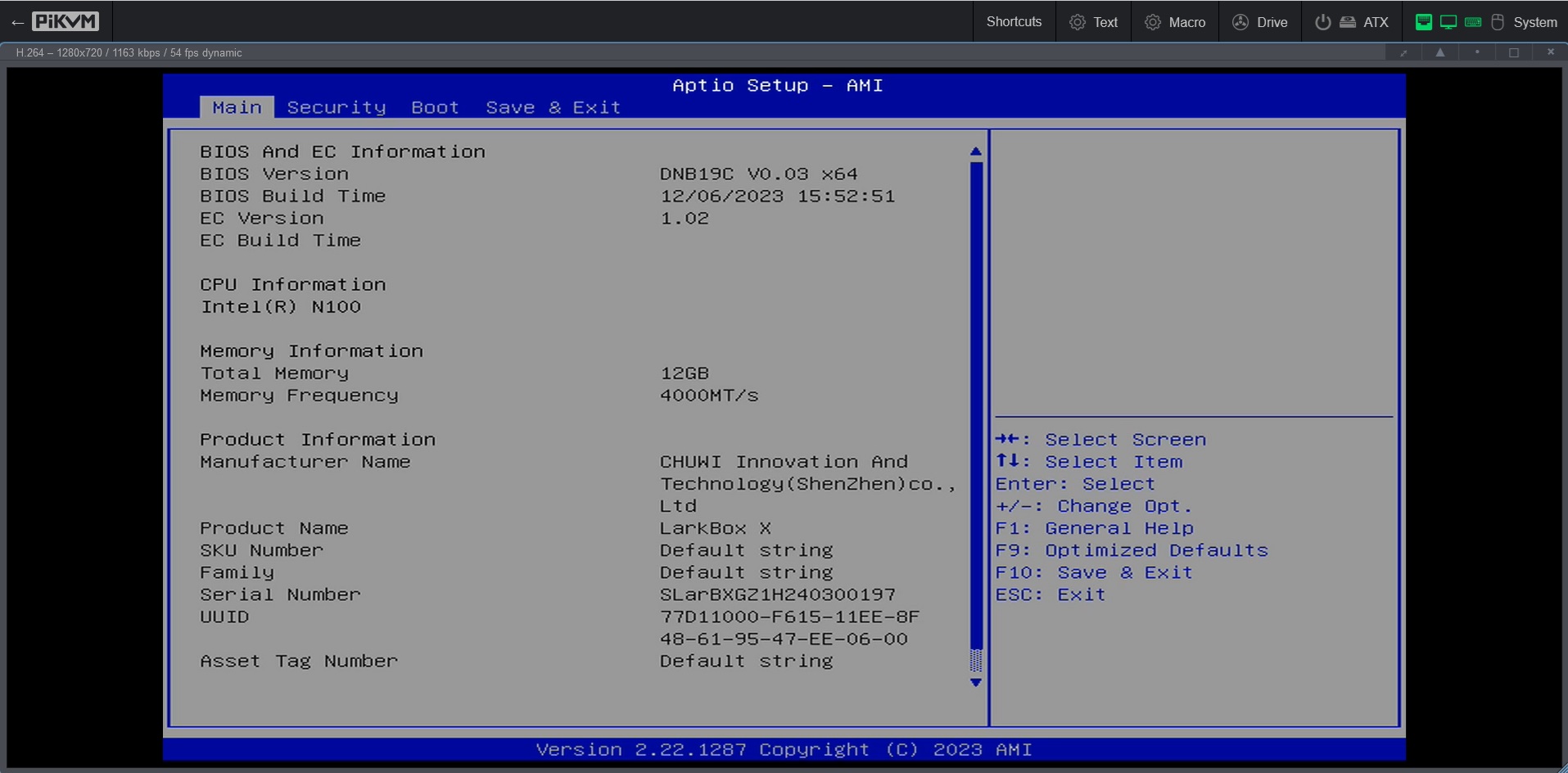
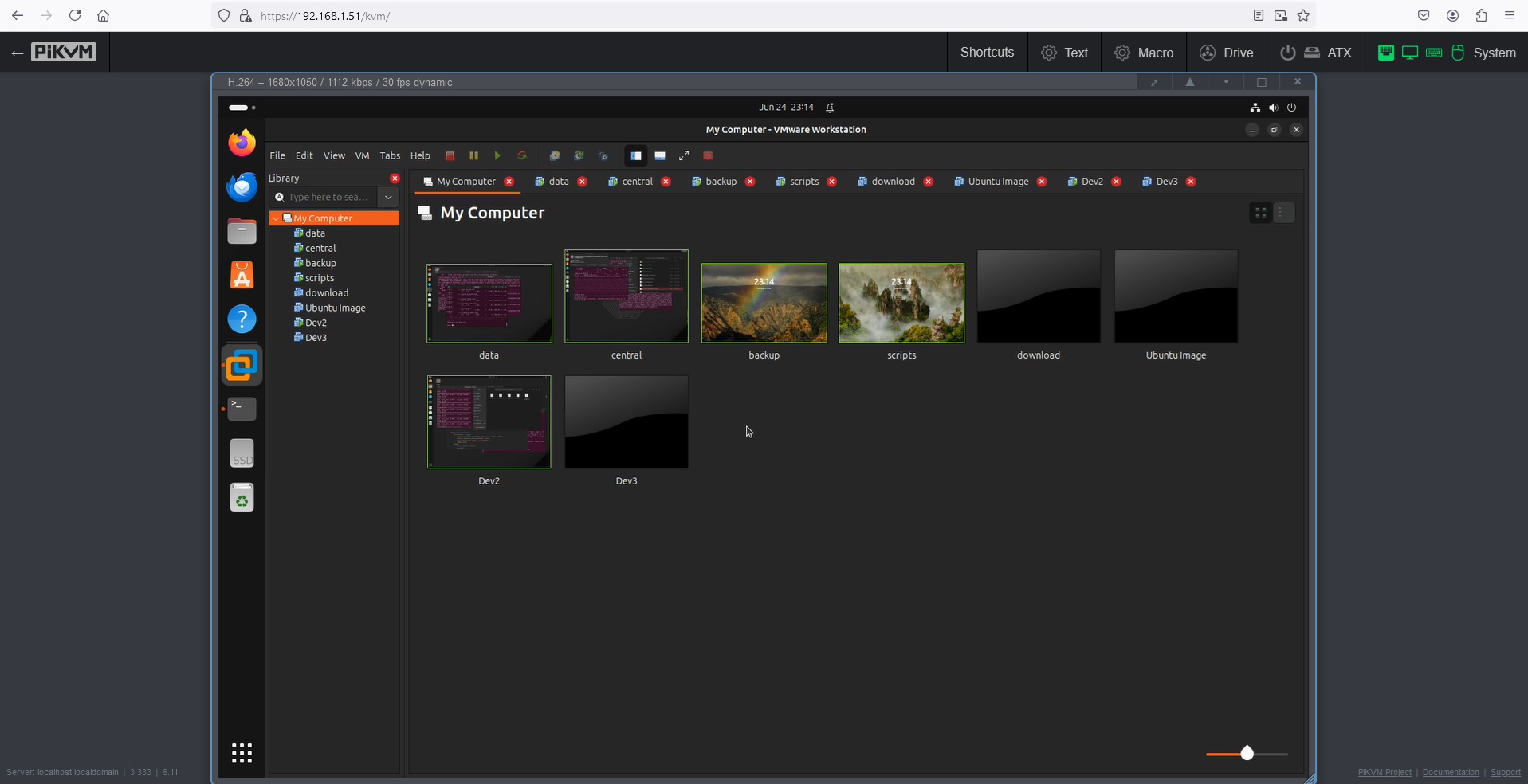
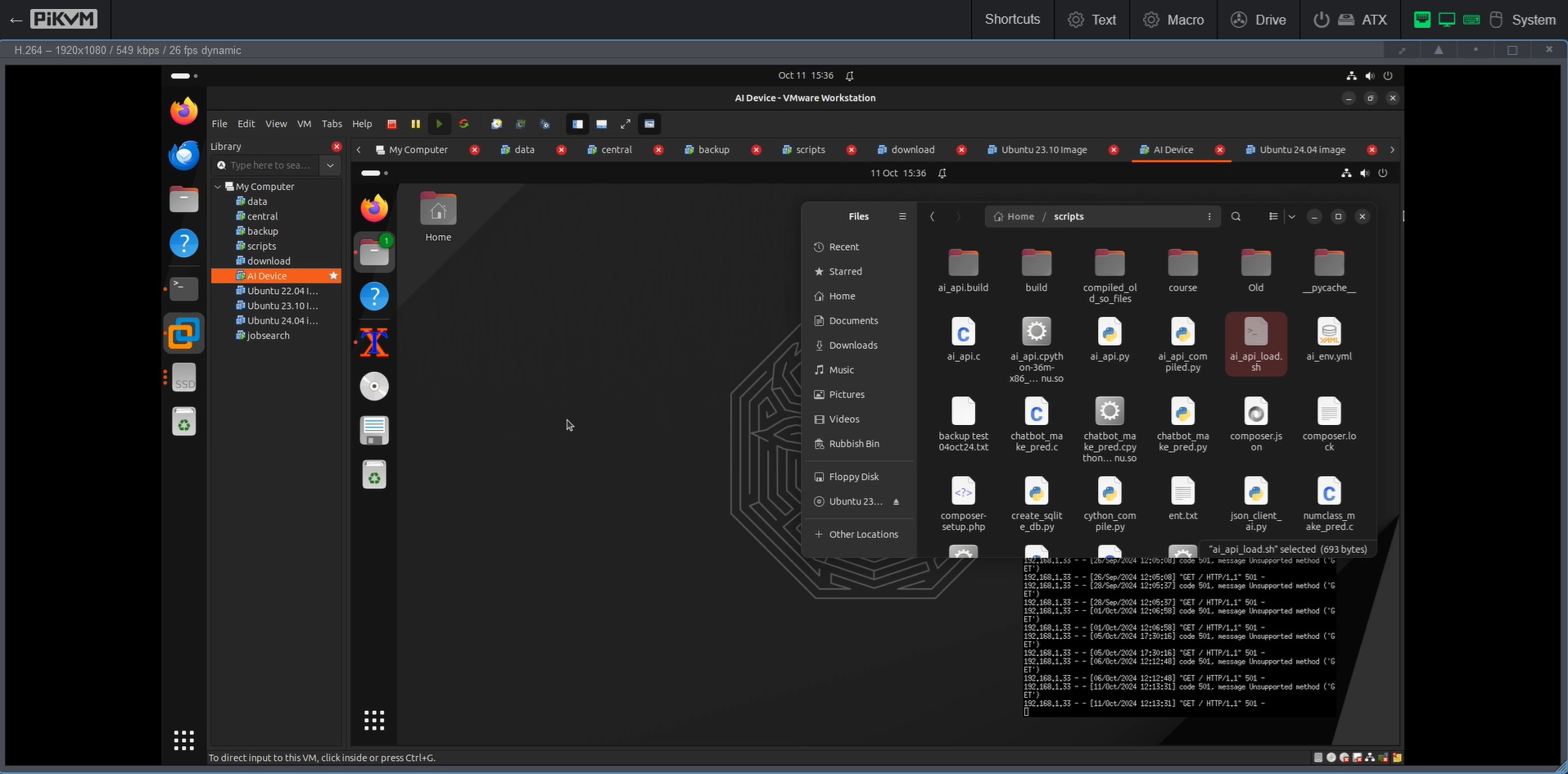
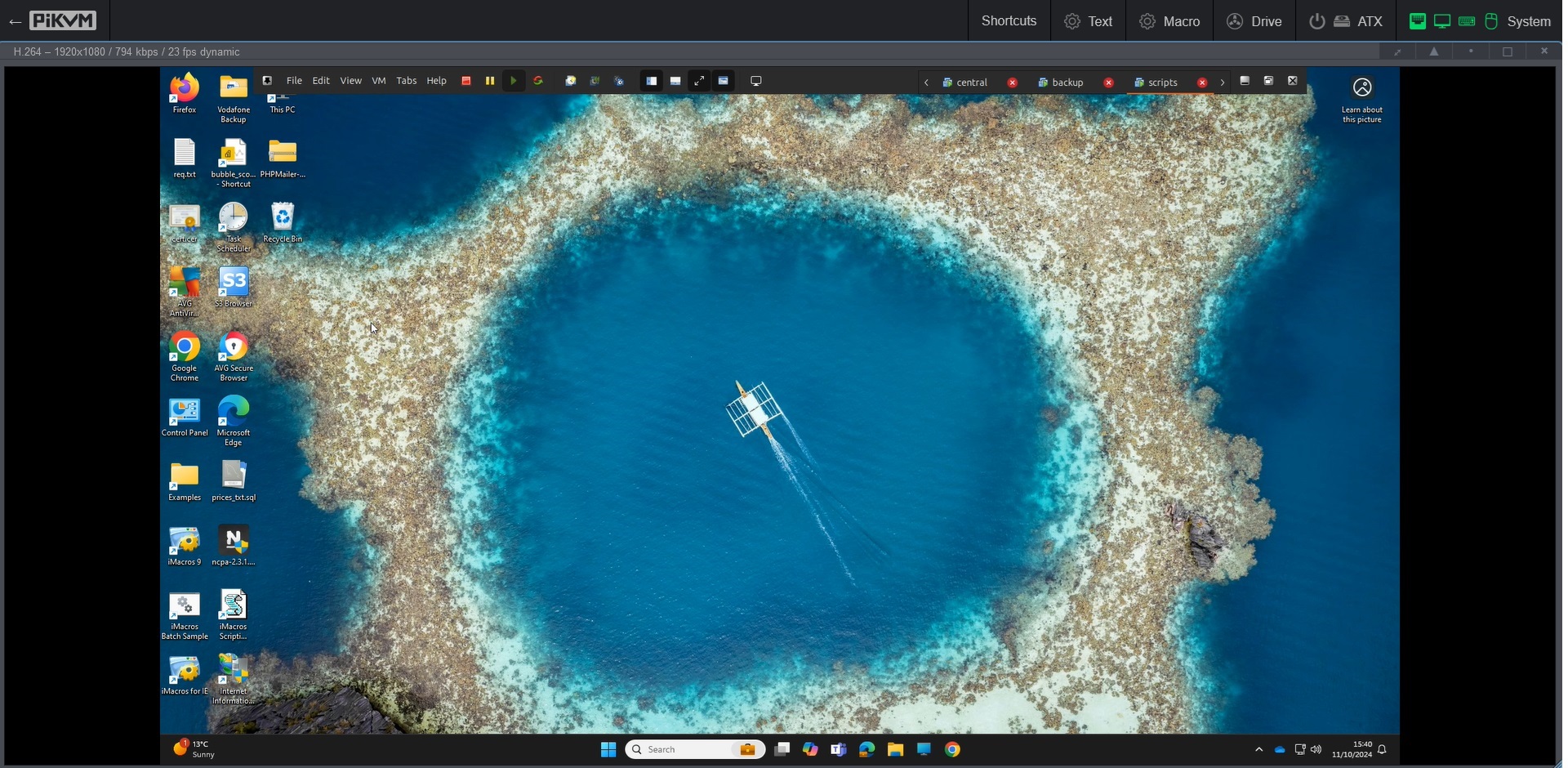
Features
Versatile IPKVM unit
Raspberry Pi based, uses PiKVM open source code
Comes fully assembled (not a kit)
Includes all internal components including Raspberry Pi board and software build.
USB-C Power supply not included.
Specifications
Main Unit:
Size: 95x70x43mm
HTTP Web interface
Raspberry Pi 4b controller
Ram memory 1Gb (minimum, may be higher in some cases)
Hard drive, Micro SD Card used as boot/ system drive, 64Gb (minimum, may be higher in some cases)
Ability to use 2FA security
USB-C for power (5v, <3A)
Ethernet Network input, ports 10/100mbps/ 1Gb (for remote connection)
HDMI video input (for remote computer), resolution 1920x1080@50Hz, or lower at 50 or 60Hz
USB-C keyboard and mouse single connector (for remote computer)
USB-A (for connected computer - optional)
Conditions of sale
This item is for highly experienced/ expert IT people, and those with low or moderate skill levels should avoid purchasing this item. You may need to perform Linux command line configuration to get some of the functionality you need e.g. configuing a static IP.
PiKVM Product Video
FAQ
A. It allows you to control a computer on a hardware level, for example if you want to reboot it if it crashes, control the boot functions, or remotely enter the computer’s BIOS menu remotely.
A. The budget version has no ATX reboot functionality, no power supply and no LCD all of which the standard version has.
A. Not necessarily. If you just need to control a computer on a software level. You could use Microsoft RDP (Remote Desktop Protocol) for Windows or VNC for Linux. This device is for people who want to control a computer on a hardware level.
A. Potentially yes. You will need to ensure that you have assignable public IP addresses or at least one public IP address on the router which you can control and set up a NAT rule for to direct a port to the IPKVM device. You will need to have the skill level to do this.
A. Probably not. Work computers have a. private IP addresses which would only work with a NAT rule which a network administrator would need to configure, b. are subject to the organisation’s firewall rules, c. are subject to security arrangements in both the network and the individual computer which is probably controlled by the organisation’s security policy. It’s unlikely that you would understand the networking and security arrangements in place which would probably block this device from working. You could only get this working with a work computer if you have a. total knowledge of the organisations network, and computing arrangements, b. the ability to configure the organisation’s network at will and c. the knowledge of networking, protocols and security configurations required to make the device accessible.
Test PiKVM Yourself
Please click on the button below to test a PiKVM yourself.
Download Manual
Please click on this link to download a manual:
Manual
Download System Image
Please click on this link to download a system image:
System Image